Discus is a GPL text-mode disk space usage program.Discus aims to make df prettier. Features include color, bar graphs, and smart formatting of numbers (automatically choosing the most suitable size from kilobytes, megabytes, gigabytes, or terabytes). Or choose your own size, along with specifying the number of decimal places.
Discus installation in Debian and Ubuntu
# apt-get install discus
and press enter discus installation it will complete. After this if you want to use discus check the following examples
Discus Examples
A screenshot with the default settings

A screenshot with -m (megabyte) and -p 0 ( no decimal places) options
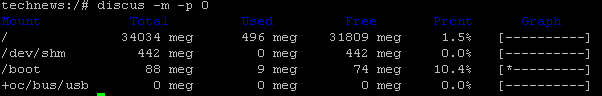
If you want more options available for discus check discus man page