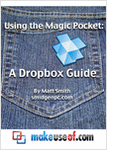This 36 page guide explains the benefits of using Dropbox, including syncing your files online and across your computers automatically, sharing files in a few clicks and backing up files online without having to think about it.
You’re at the coffee shop and you need to access a file that has information about your work, but as you attempt to find the file you realize that you’ve made a mistake. You saved the work on your desktop computer, but you only have your laptop with you and you have no way to access the file. This problem, and others like it, are increasingly common today. It isn’t unusual to own both a desktop and a laptop computer, and a smartphone on top of that. Dropbox solves these issues by making it easy to synchronize files between computers. One of the greatest strengths of Dropbox is the large number of platforms it supports. Computers running Linux, OS X and Windows are all supported. This would normally be considered very good, but Dropbox takes things a step further by offering support for mobile devices. Also with this free guide you will also receive daily updates on new cool websites and programs in your email for free courtesy of MakeUseOf.