Adobe Acrobat is a family of application software by Adobe Systems. These applications use Adobe’s Portable Document Format (PDF) as their native file format.Adobe Reader (formerly called Acrobat Reader) is available as a no-charge download from Adobe’s web site, and allows the viewing and printing of PDF files.
Adobe Reader Requirements for Linux
- 32-bit Intel Pentium processor or equivalent
- Red Hat Linux WS 5, SUSE Linux Enterprise Desktop (SLED) 10 and Ubuntu 6.10,Debian 3.1 and Above.
- GNOME or KDE desktop environment
- 512 MB of RAM (1 GB recommended)
- Up to 125 MB of available hard-disk space
- GTK+ (GIMP Toolkit) user interface library, version 2.6 or higher
- Firefox 1.5 or higher; Mozilla 1.73 or higher
Adobe Reader Features
- Support for playing Multimedia-enabled PDF documents for supported media types (linux). Play Flash, Real media and more!
- Support for participating in Shared Reviews along with other users of Adobe Reader 8.x on Unix, and Adobe Reader/Acrobat 8.x on Win/Mac. Collaborate right inside the Reader.
- Improvements in Commenting and Drawing Markup tools.
- New tools such as Loupe Tool, Pan and Zoom. Expand your horizons, and control what you want to see.
- Support for dynamically rendered bar code generation in forms.
- Updated Review Tracker with inbuilt support for RSS feeds. Use the Reader as your RSS feed reader!
- New 2D and 3D measuring tools for more accurate control of architectural drawings.
- Printing: New support for Booklet Printing and Low Resolution printing of secured documents.
- Significant performance improvement for certain types of forms via direct rendering for Dynamic Forms.
- Support for documents created with Adobe Acrobat 3D including navigation, cross-section and rendering.
- Accessibility: Support for Orca.
- Various new additions to the Manage Digital ID feature, including support for Roaming Credentials, support for Cryptographic Tokens and Smart Cards (PKCS#11 compliant).
- Support for adding a Digital Signature Field in documents which have been “Reader Enabled” through Acrobat Professional on Win/Mac.
- Support for viewing PDF Packages – get an organized view of your PDFs in a single well-defined interface.
- Support for the PRC format for 3D data.
- Beyond Reader: New help resources that contains up-to-date information on Adobe products, Adobe Reader and how it can be used with Adobe’s other products.
- Adobe Help Viewer – a self-contained, one-stop shop for all help related to the Reader
- Improved Search capabilities, including searching of sub-documents in a PDF Package, improved searching of attachments, etc.
Install Adobe Reader 8.1.1 on Debian
First you need to download Adobe Reader 8.1.1 from here or here
Now you have AdobeReader_enu-8.1.1-1.i386.deb package you need to install this .deb package using the following command
#dpkg -i AdobeReader_enu-8.1.1-1.i386.deb
This will install adobe reader 8.1.1.
If you want to open this application you need to go to Applications—>Office—>Adobe Reader 8
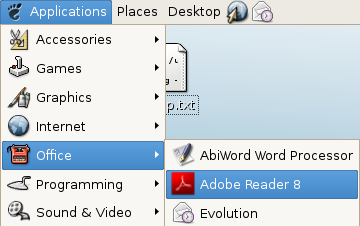
First time when you open you should see the following screen here you need to click on accept

Once it opens you should see similar to the following screen

Adobe reader version details

Enjoy your new Adobe Reader
I have followed the instructions above to install AdobeReader. The problem is that I do not seem to be able to get the program submitted to the program list in the startup menu… How do I get it there?
The file acroread has been added to the /usr/bin/ directory but it’s empty 🙁 What do I do???
I have no clue.
But I just wanted to say that it worked for me.
Thanks.
hello. i need adobe reader i486 (that is for ubuntu x64). cam someone help me, please?
Indeed /usr/bin/acroread seems to be empty. However, how about /opt/Adobe/Reader8/bin/acroread? That seems to be working for me.
Thank you very much! This worked really smooth.
For Adobe Reader 9, follow the steps at:
http://blogs.adobe.com/acroread/2009/05/installer_formats_for_adobe_re.html
This worked perfectly for AdobeReader_enu-8.1.4-1.i386.deb
Thank you!
Well, it installs nicely on my 32 bit version of Debian, but at a price. Every time I open Adobe Acrobat Reader it first shows an annoying pop up window that is blank, “Beyond Adobe Reader”. There is no way to edit in preferences to not show this pop up as it is just a blank page. I have to click on the X to get rid of it each time. It reminds me of why I no longer use Windows. Anyway, I found a how to remove this by editing with Midnight Commander, the file in your home folder, /.adobe/Acrobat/8.0/Preferences/reader_prefs by adding the following line after server settings: /Downtown [/c << /DontShowAtLaunch [/b true] but it didn't work.
Any suggestions, or do I need to look for a headache free Linux PDF viewer.
Ta, Sanella
I got it sorted. I removed this version and installed the latest one, 9.3.4, from the “Download New and Previous Versions of Adobe Reader” site (deb file). This version doesn’t have the annoying beyond adobe reader popup.
Sanella
thanks 🙂